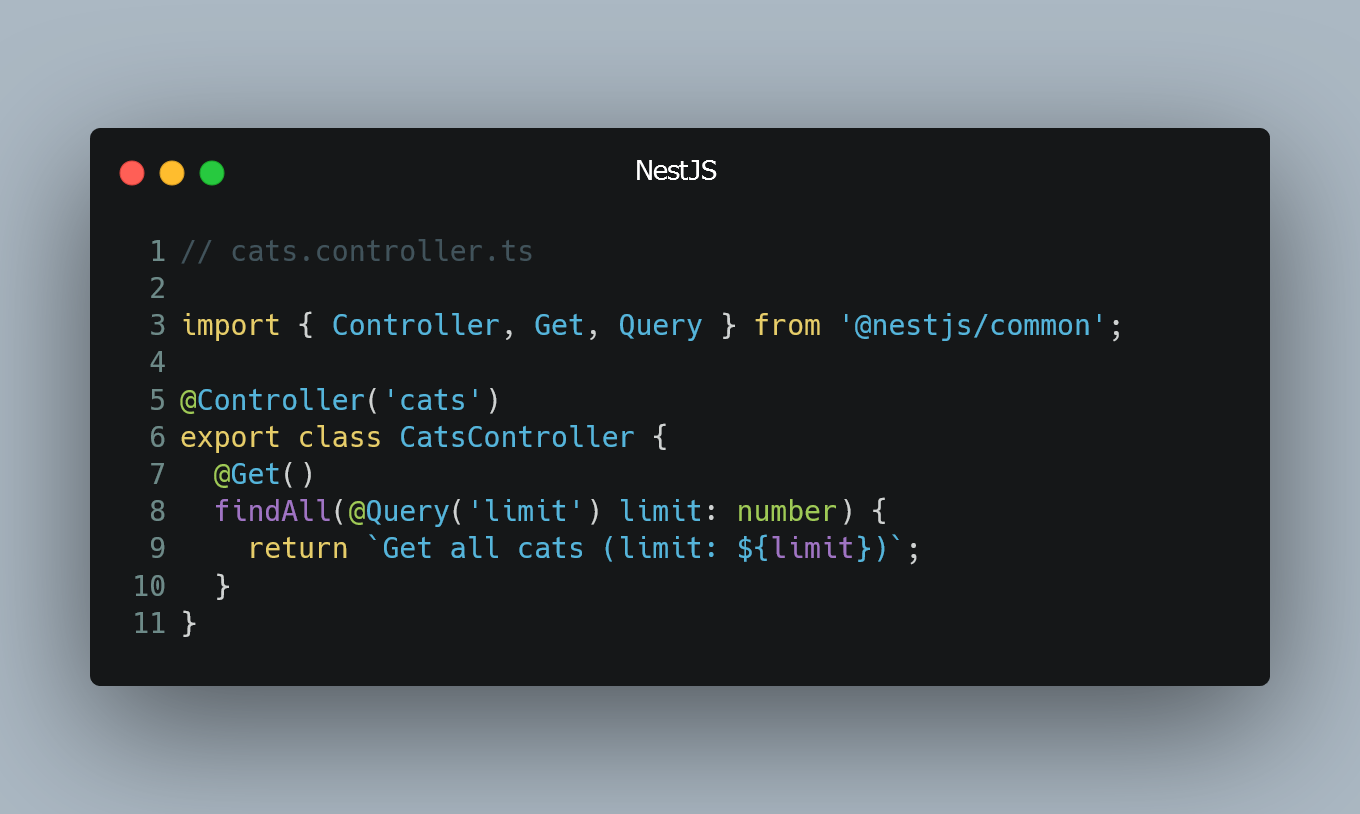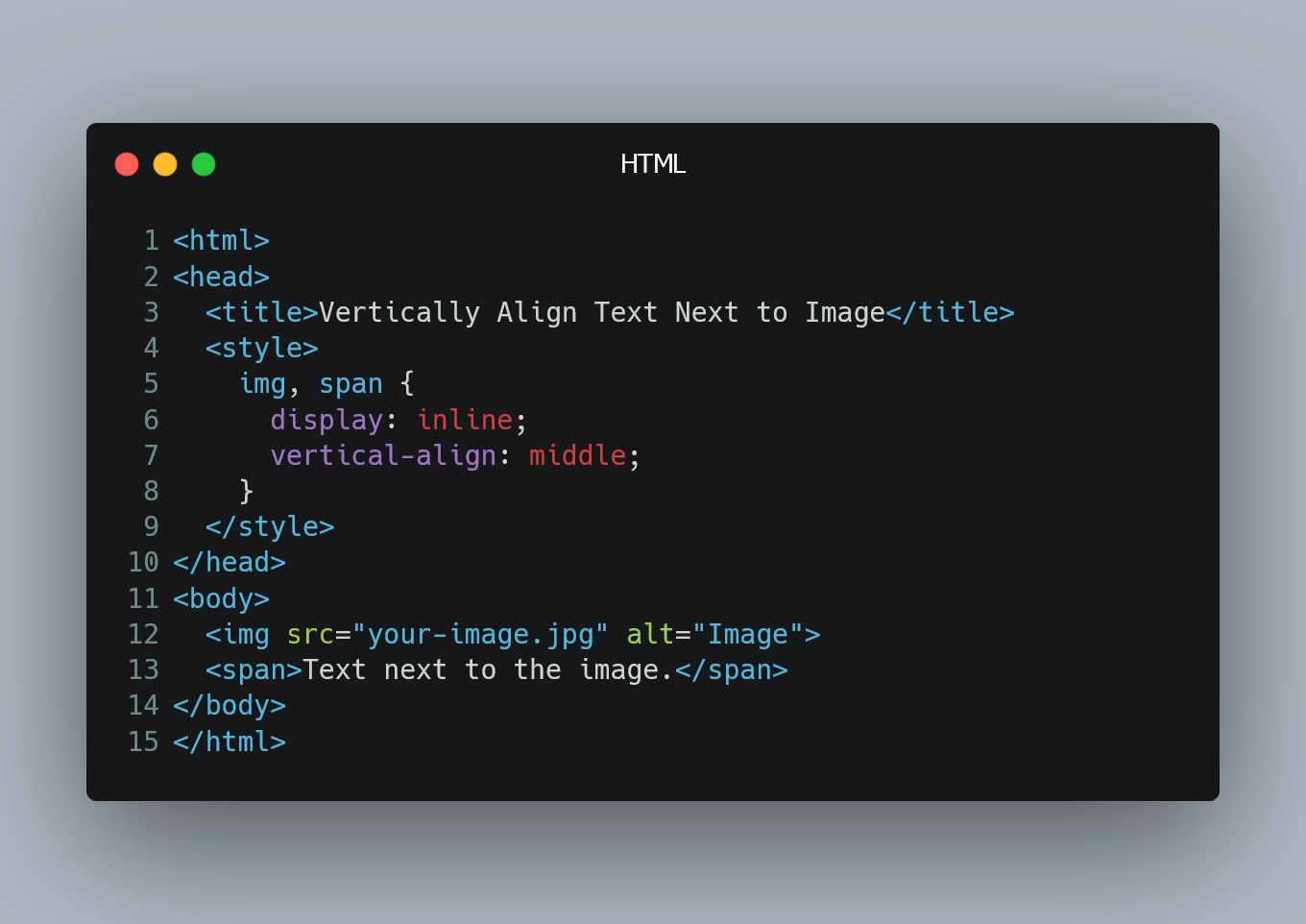README.md: The Ultimate Guide
When it comes to open-source projects, documentation is key. And at the heart of this documentation is the README.md file. In this comprehensive guide...
Converting a String to Enum
In TypeScript, you can convert a string to an enum value by using the enum and valueOf() method. Enumerations, or enums, provide a way to define a set...
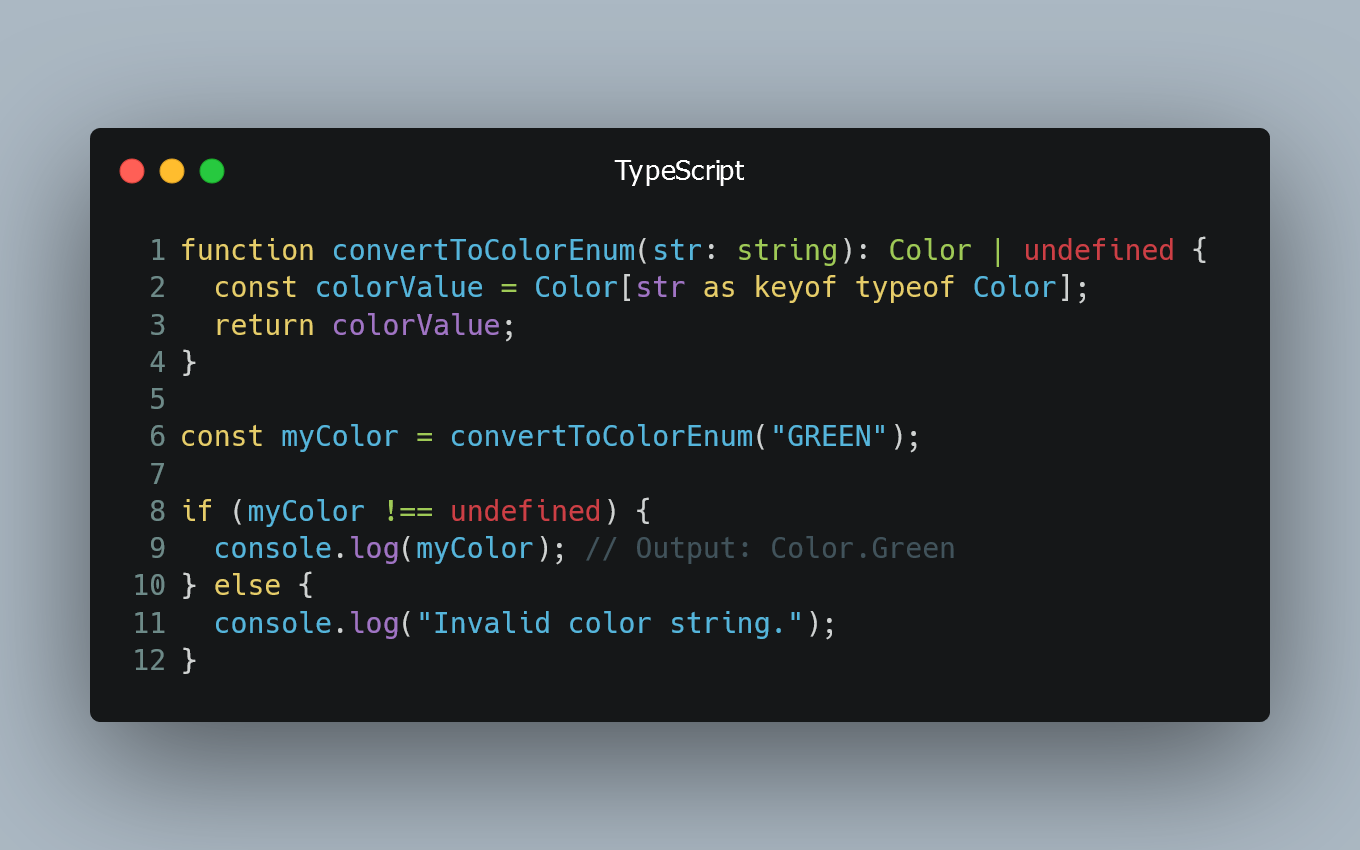
Recursively Grep All Directories and Subdirectories
To search for a specific pattern in all directories and their subdirectories in Linux, you can use the grep command with the -r option.
Using the grep...
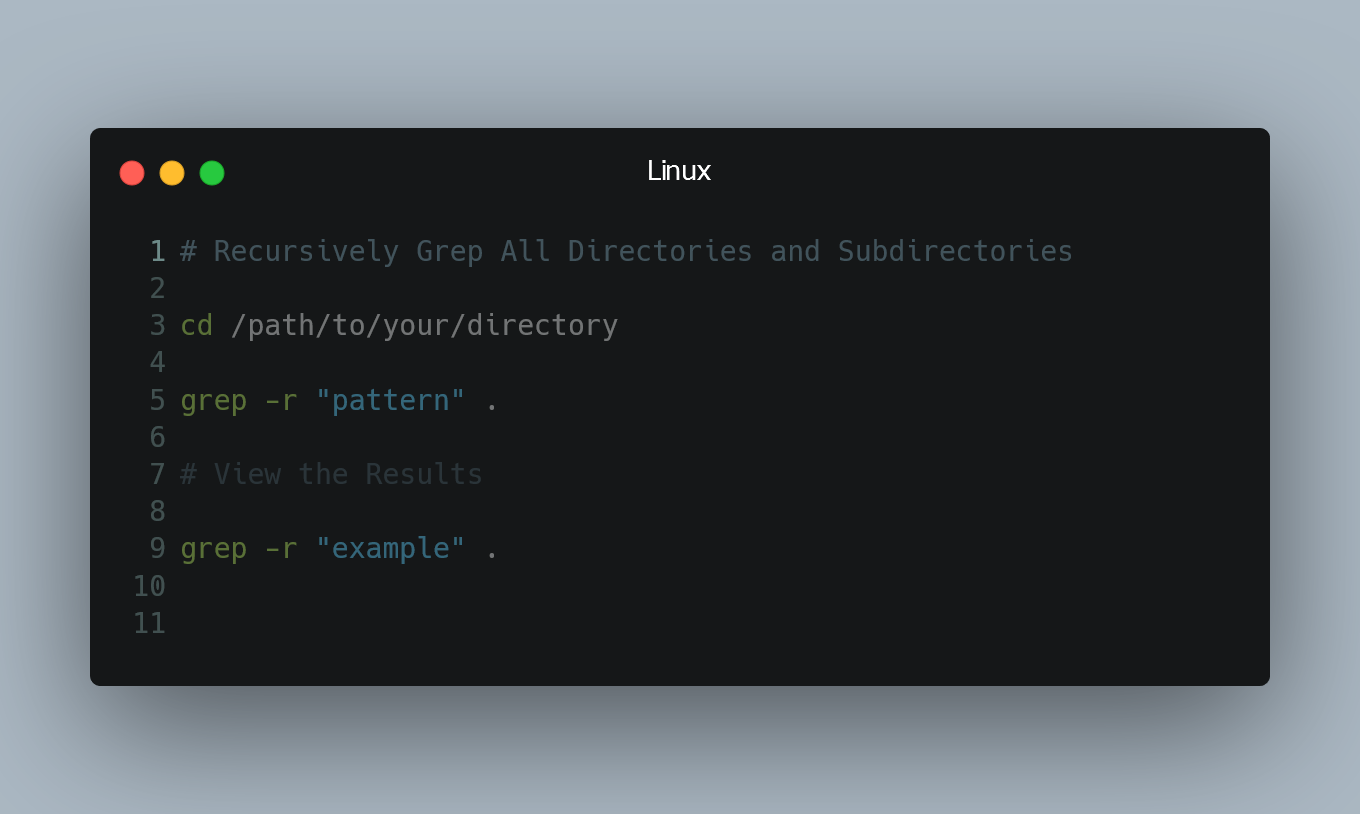
Running TypeScript Files from Command Line
To run TypeScript files (.ts) from the command line, you need to compile the TypeScript code into JavaScript (.js) first, and then execute the resulti...
Validate Nested Objects Using Class Validator
NestJS provides a powerful validation feature that integrates with class-validator to validate incoming data. You can easily validate nested objects i...
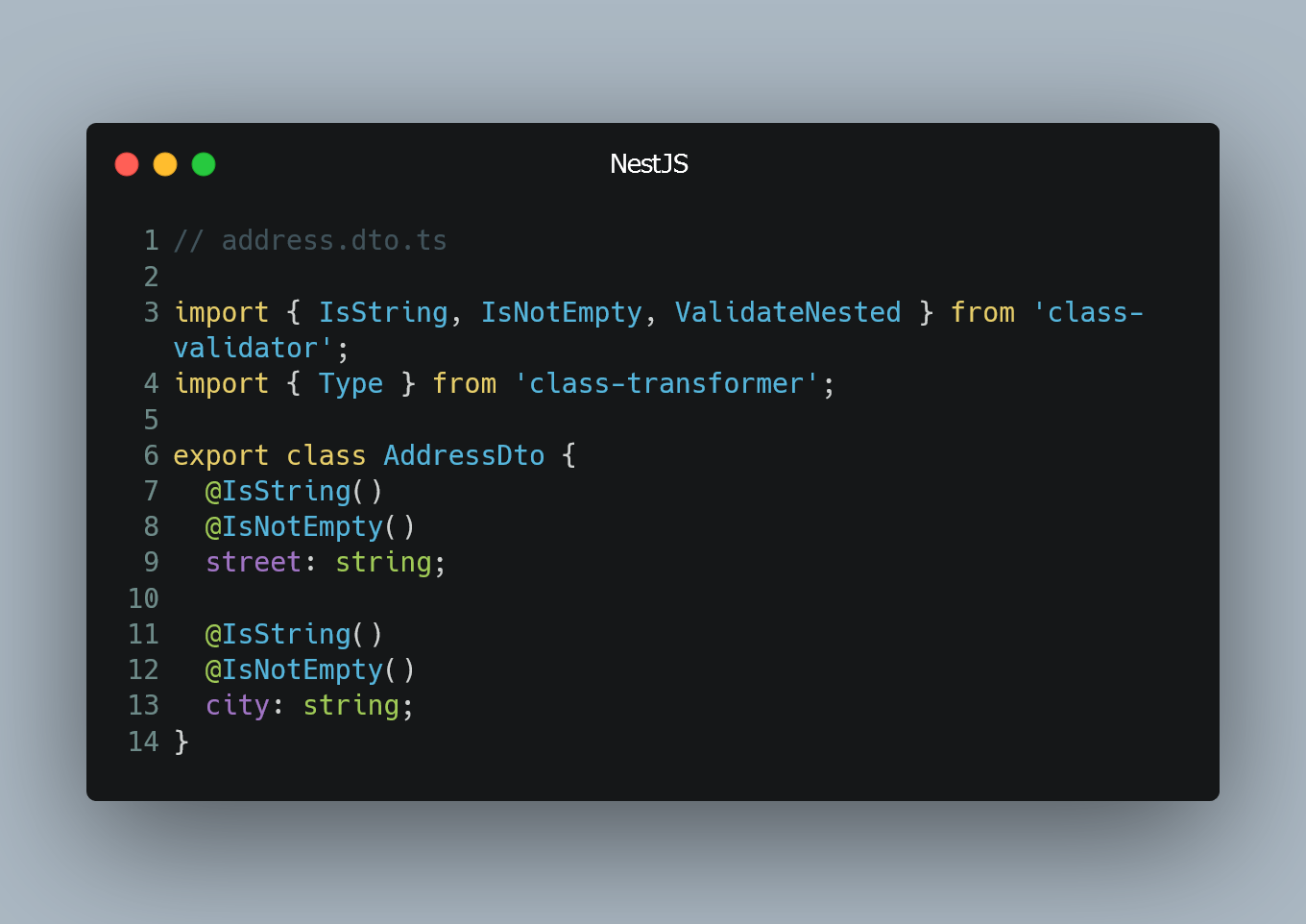
Setting the Default Node Version using NVM
NVM (Node Version Manager) is a popular tool that allows you to manage multiple Node.js versions on your system. By default, when you install NVM, it...
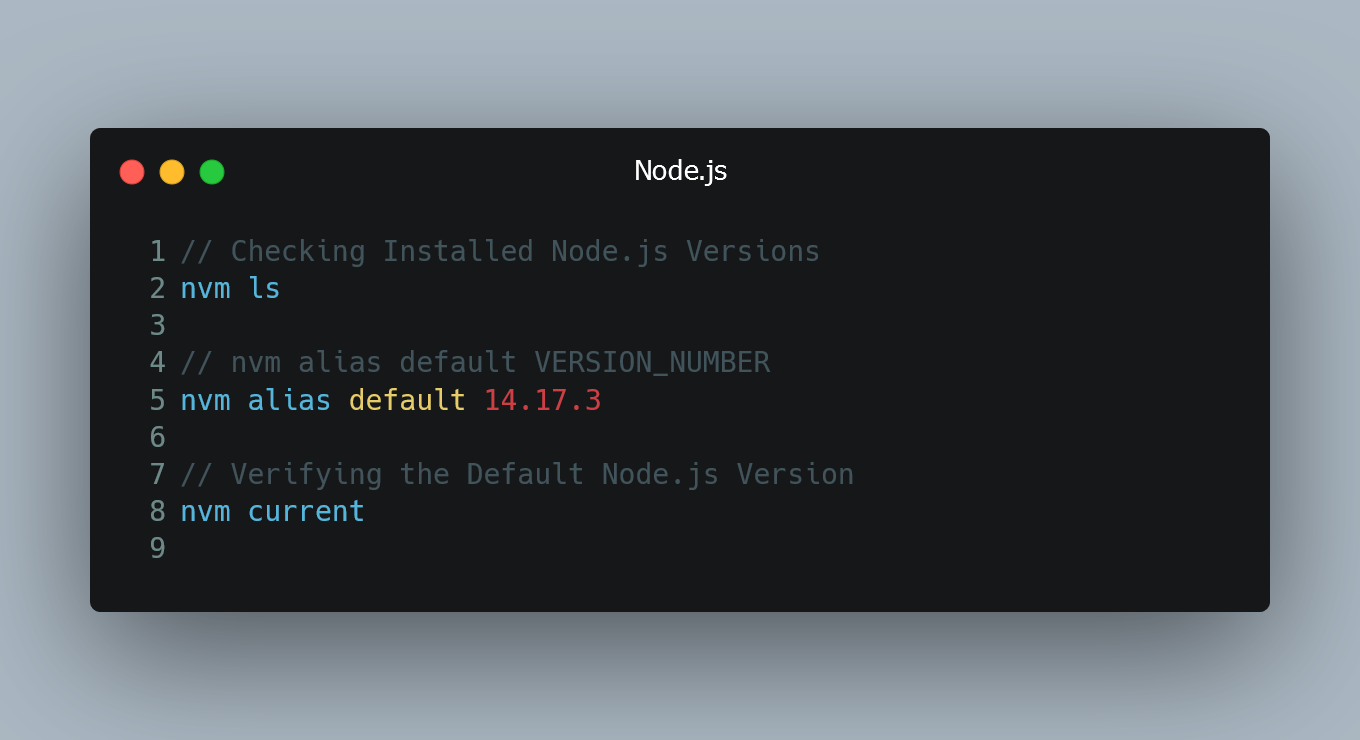
Adding Multiple Classes to a Component
In React, you can apply multiple CSS classes to a component to style it according to your design requirements.
#1. Using String Concatenation
One of t...
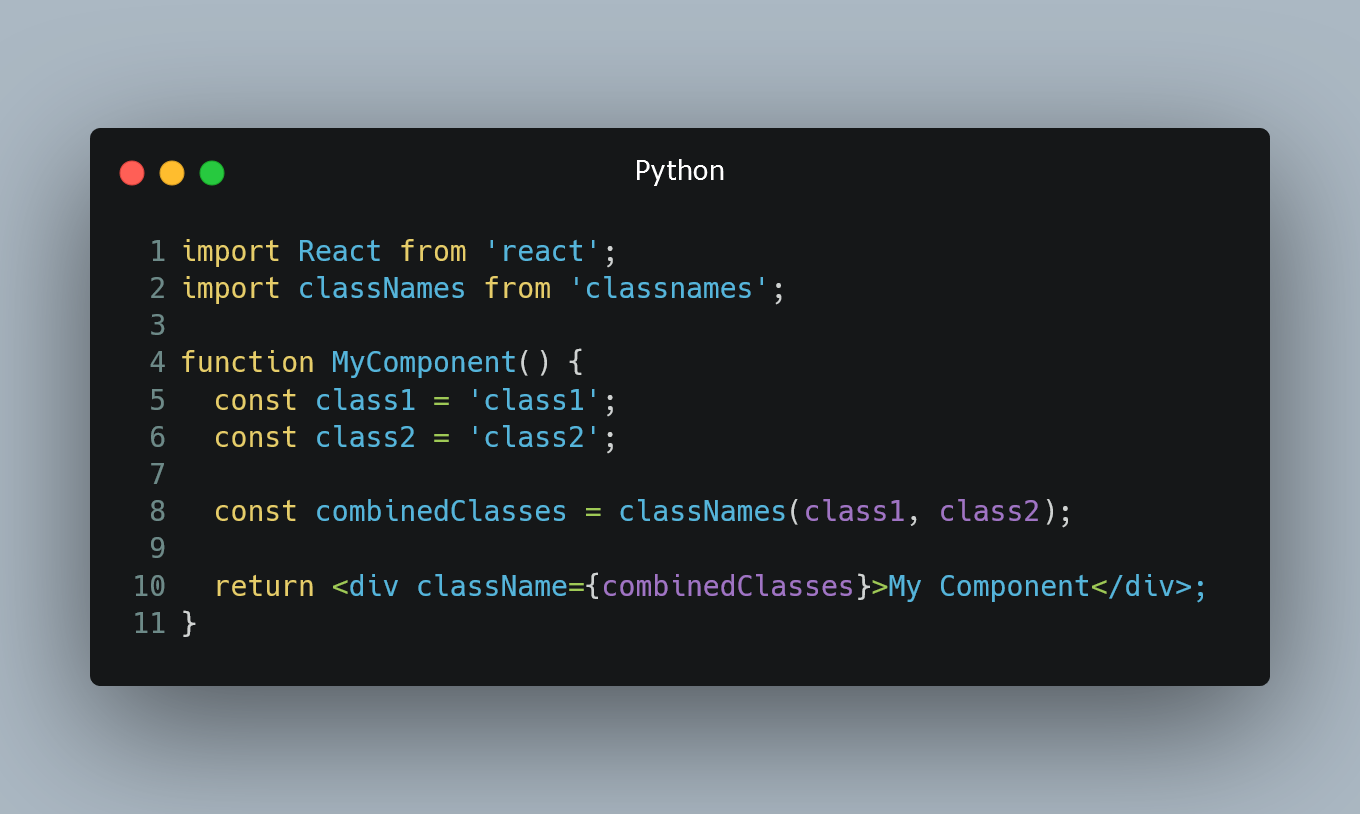
Making a Div 100% Height of the Browser Window
This div will take up 100% height of the browser window.
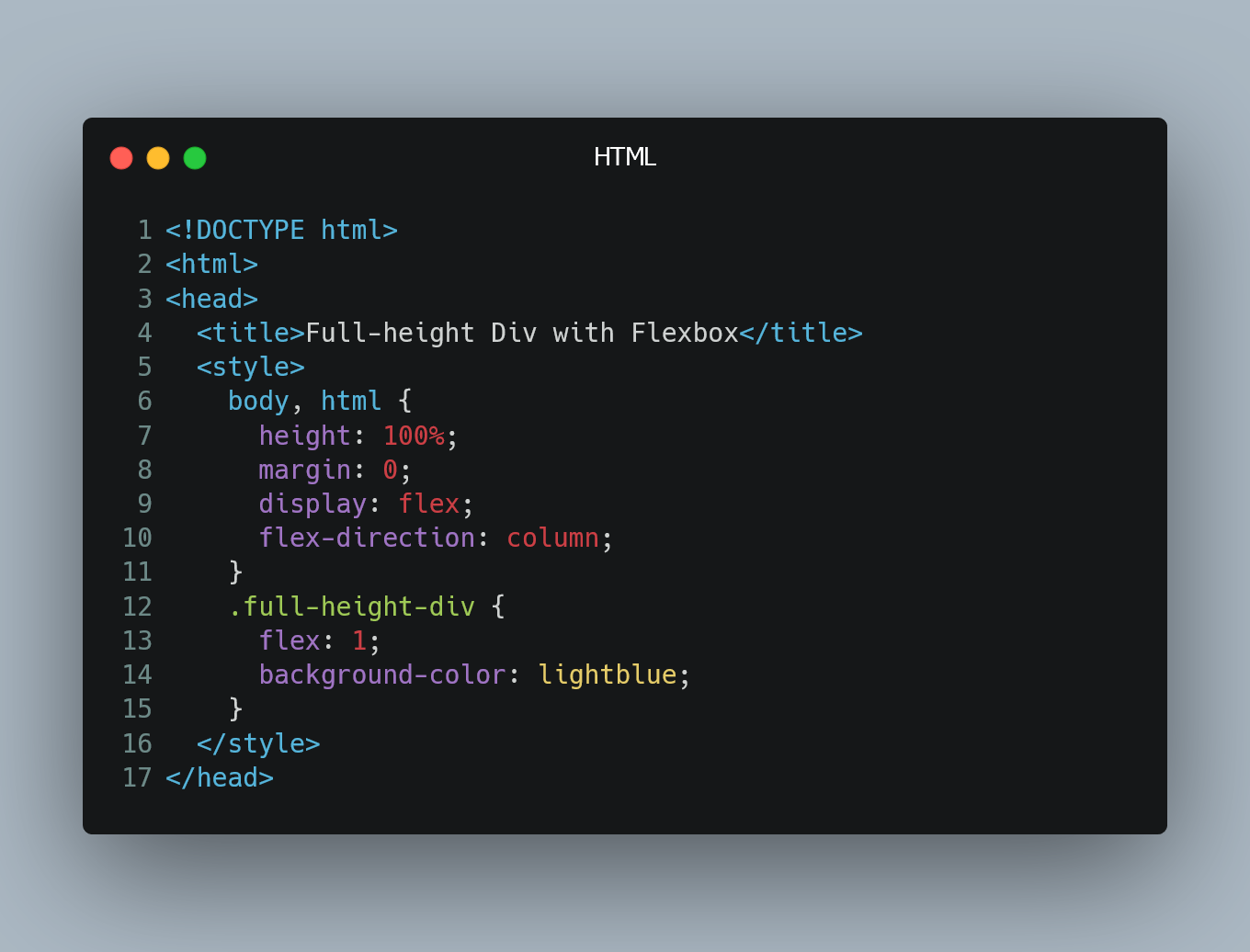
Using Query Parameters
In Nest.js, query parameters are a common way to pass data to an API endpoint through the URL. They allow clients to send additional information to th...